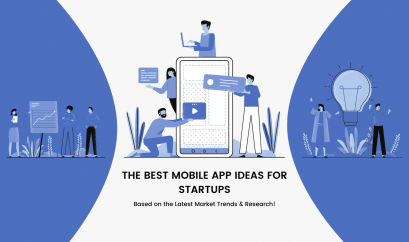Learning App Development – Core Features, Cost Estimation & More

App Development Cost
Called the age of information technology, the 21st century has brought significant disruptive changes to all industries, and the education industry is no exception. With everyone getting tech-savvy at a much younger age, education is gradually shifting online, and consequently, learning is no longer confined to only schools, colleges, or universities. Thanks to learning apps, now one can learn anything, anywhere, and at any time!
According to AppBrain, education is the most popular category on Play Store with around 2.6 million free and paid apps.
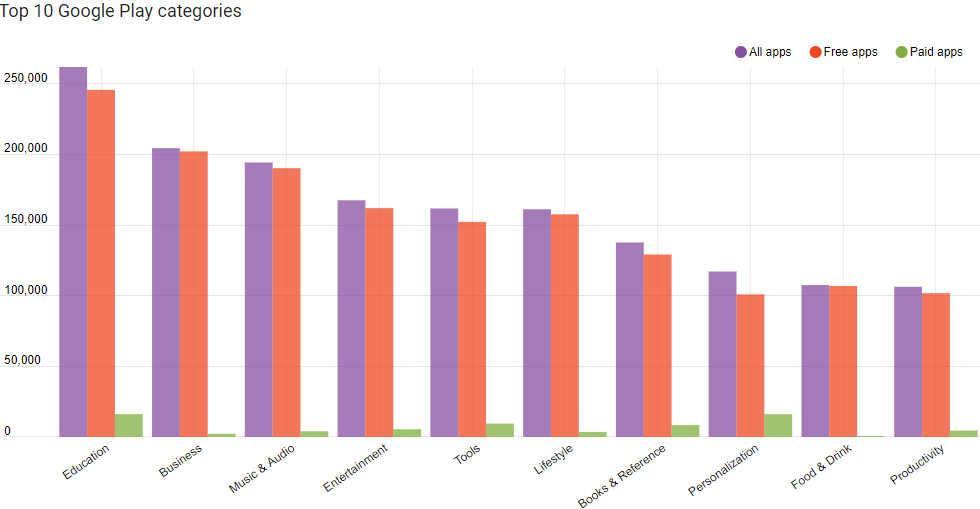
Image Creadit: AppBrain.Com
And for iOS App Store, the Education category secures second place after the Games category.
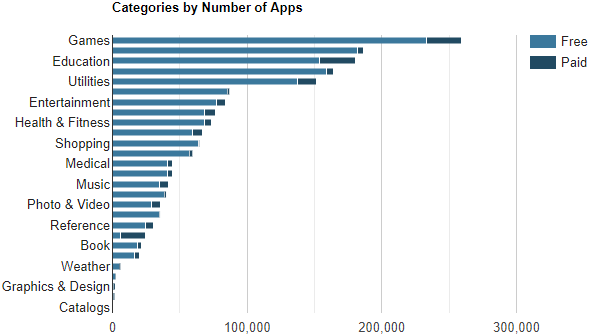
Image Creadit: 42matters.com
However, another side of the coin is that eLearning is turning out to be a lucrative deal for both entrepreneurs and app developers. According to a report, the global education apps market is likely to grow at a significant CAGR of 27.46% during 2018-2022. At the same time, another report from Statista shows that the global mobile education market volume will reach $37.8 billion in 2020, up from $3.4 billion in 2011.
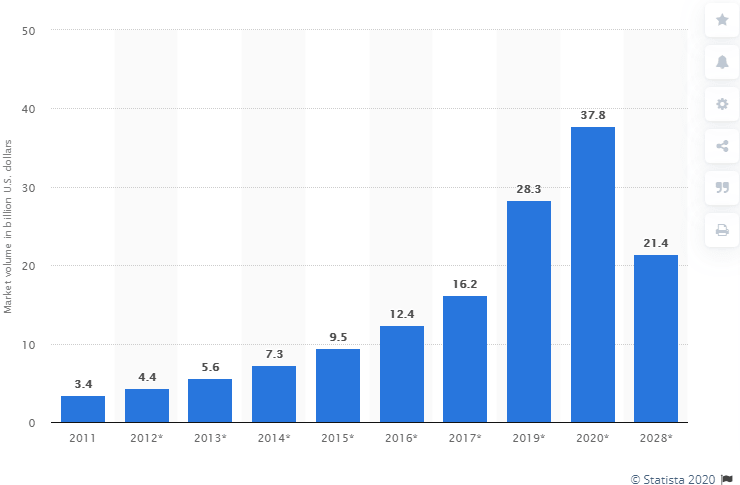
Image Creadit: Statista.Com
These facts and figures indicate that the education sector will continue to evolve, and many entrepreneurs would like to try their luck on on-demand learning apps in the coming years. However, the very first concern that comes to one’s mind is the cost and features associated with the learning app, which we are going to discuss.
Highlights:
- What’s a Learning App?
- The Classification of Learning Apps
- Types of eLearning Models
- The Core Features of a Learning App
- The Key Things to Consider When Developing a Learning App
- How to Monetize a Learning App?
- Technology Stack Required to Develop a Learning App
- Team Structure for Learning App Development
- How Much Does It Cost to Develop a Learning App?
What’s a Learning App?
In simple terms, an online learning app is an application program designed to help people learn all kinds of things on the go using their smartphone or tablet devices. Learning can be anything, whether it’s a new language, coding, driving, school curriculum, or anything else. Nowadays, even schools and universities also use learning apps to aid instructors.
Depending on their target audience, learning apps can be divided into two main categories:
- Learning apps for students
- Learning apps for teachers
Both kinds of apps have different features and apps under both of these categories can be categorized further.
The Classification of Learning Apps
When you’re going to develop a learning app, you must decide which type of app you want. Let’s go over some most popular types of learning apps:
#Learning Apps for Students
1: Apps to Learn Specific Subjects: These apps are created for teaching a single subject at a time. They deal with the various chapters of the subject.
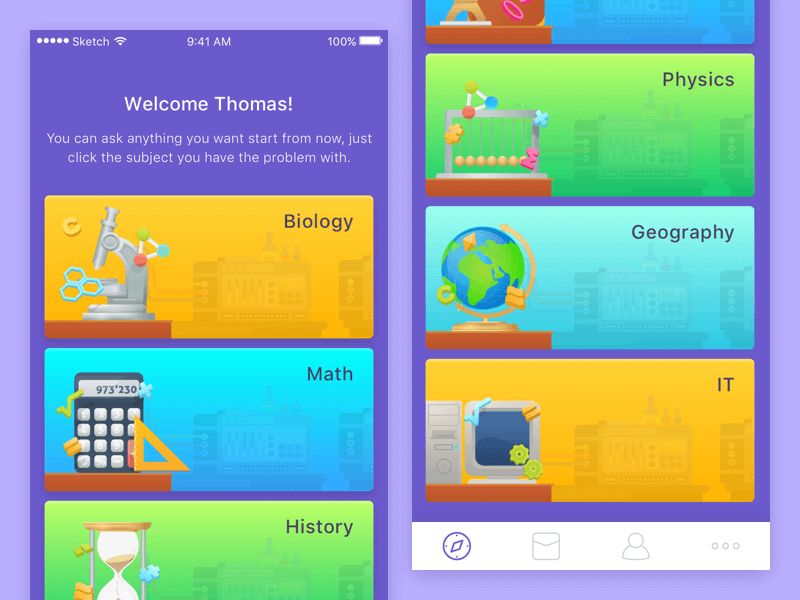
Image Creadit: FindaGuru.Com
2: Apps for Kids to Facilitate Their Development: With an emphasis on gamification, these colorful apps are built to help children grow smarter.
3: Apps That Offer Supplemental and Reference Materials: These apps are basically digital libraries, providing a dictionary or an encyclopedia on a specific or a broad selection of topics.
4: Apps for Professional Online Courses: These are multi-purpose learning apps offering professional online courses through either live sessions or pre-recorded asynchronous educational multimedia material. Students can choose what, when, and where to learn.
5: Apps for Competitive Exams: These apps help students in their preparation for a specific competitive exam.
6: Apps to Learn Foreign Languages: These apps offer you the facility to learn the basics of the most popularly spoken languages.
7: Educational Gaming Apps: These are highly interactive apps that emphasize training the students in an engaging and gamified environment so they can grasp the things easier.
#Learning Apps for Teachers
While learning apps for teachers aren’t as varied as apps for students, they usually offer everything a teacher might need in a single app, like planning and scheduling tools, grading, generating charts, and analytics. However, since all of these features can be accompanied in a student app, it can sometimes be unusual to create a separate teacher app.
Types of eLearning Models
An eLearning model describes the concept on which your app is built. Technically, there are two types of eLearning models:
#Synchronous eLearning:
This model facilitates real-time communication between the tutor and students. The learners can easily connect with the tutor through the app to learn things, ask questions, and clarify their doubts in real-time. Even students can also collaborate with other students.
Examples:
- Live virtual classrooms or webinars
- Shared whiteboards
- Scheduled online examinations
#Asynchronous eLearning:
This model doesn’t require the virtual presence of the tutor and learners. Instead, the tutor or admin uploads the course material like notes or video lectures which learner can access anytime. Both tutors and the learners have the freedom to progress at their own pace as both not directly dependent on each other.
Examples:
- Self-paced courses
- Message boards
- Discussion forums
The Core Features of a Learning App
To ensure your learning app is highly usable, it’s crucial to decide on what features to include. Although the features you’ll want to add may vary depending on the kind of learning app you’re building, a comprehensive exemplary learning app should consist of the following features:
#Student Panel:
- Easy Registration/Login with Forgot Password feature
- Browse Subscription Plans
- Select and Pay for Subscription Plans
- List of Purchased Items
- View and Choose Subjects/Courses from List
- Course Details on Click
- Download or Read Online
- Students Can Browse and Select Tutor
- Search Tutor
- Interactive Live Classes
- Online Quizzes and Mock Tests
- Connection with Tutor by Live Chat or Video Call
- Posting Questions and Answers
- Ability to Track Progress and Performance through a Personalized Report
#Teacher Panel:
- Easy Registration/Login with Forgot Password feature
- Detailed Professional Profile
- Edit Account Details
- Upload and Modify the Contents Easily
- Teach in Real-time with Access to the Laptop/desktop Screen
- Browse Student Details
- Track Student Performance
- Connecting with Students through Live Chat or Video Call
- Get Notified Whenever Any Learner Posts a Question
- Answering Questions
- View Questions and Answers
- Console Statics
- Receive Payments from Learners
- Ability to Chat with Parents
#Parent Panel:
- Social Media Login
- Connecting with Teacher
- Monitor Student Performance
- Tracking Course Progress
- Managing Course Subscription
- Track Student Record
- Get Review from Teachers and Admin
- Check Assessments
- Access Leader Board
#Admin Panel:
- Manage All Users
- Manage Courses, Subject, and Learning Sessions
- Badge Management
- Track Earnings
- Monitor Student Information
- Manage Subscription Plans
- Discount and Promotional Offer Management
- Managing Leader Board
- Online Test Management
- Analytics and Statistics
- Customer Complaint Management
#Advanced Features:
Above, we have mentioned the key features that you must incorporate into a learning app. However, not every learning app has to be the same. To give your learning app a competitive edge, and make it different from other apps presented in the market, consider integrating these advanced features as well:
- Document Sharing
- Offline Capabilities
- Data Synchronization
- In-app Camera
- Push notifications
- CRM Integration
- CMS Integration
- Real-time Analytics
- Discussion Forums
- Multilingual Capabilities
- Cloud Integration
The Key Things to Consider When Developing a Learning App
A learning app is not like a regular app, and therefore, it requires you to take several considerations into account. Here’s what you should consider when developing learning apps:
#Gamification:
Gamification is one of the core features of any learning app. Incorporating gaming elements into your learning application not only makes the learning process a lot more fun but also keeps learners focused, interested, and engaged, no matter what their age.
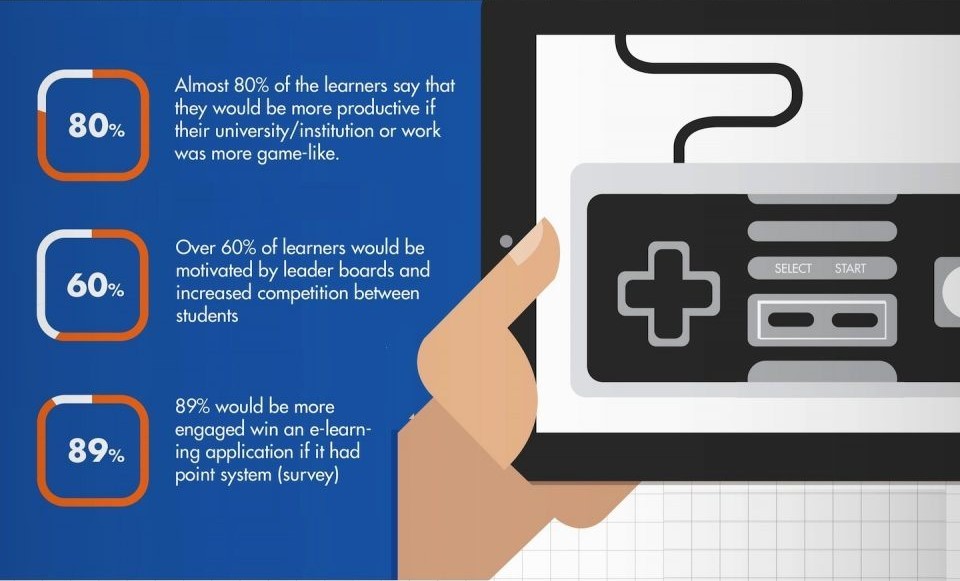
Image Creadit: TalentLMS.Com
While you’re likely to add gaming elements to a learning app targeted for kids, gamification is equally suitable for adults. The two prime areas where you can use gamification are:
1: Experience and Levels: Gamified elements, like animation and sound effects, can be used to make the screen super-engaging.
2: Achievements and Badges: Whenever learners complete any course or task, they are awarded a badge along with other items. Also, they can see all of their achievements on a Leader Board screen and feel motivated.
Or you can come up with completely new gaming elements!
#Localization:
Learning is universal, and a learning app can be used all over the world. Localizing your app increases conversion rates and can help you get loyal customers. So, hire mobile app development experts to localize your app content in languages spoken by most of your target audience.
#Visuals and Sound:
Make learning fun by using interactive visuals backed by bright colors, images, and animations. Since visual content helps memorize things better, learners can master even complicated things with the utmost ease.
Another crucial thing you need to pay attention to is Quality Sound. For learning apps, audio should be recorded by native speakers with local accents. Although it depends on the educational content you’re offering; most subjects benefit from audio.
#Virtual and Augmented Reality:
Even though education is one of the first spheres to leverage AR and VR technologies, these technologies are still quite expensive to implement. However, given that AR and VR technologies are among the most trending technologies today, incorporating them can give an edge to your app, making it stand out from other learning apps on the app stores.
How to Monetize a Learning App?
Four types of monetization models can be used for learning apps:
#Freemium:
In this monetization model, you offer your users a limited free version and ask them to pay for the full version with advanced features. However, users can choose to continue with the free version.
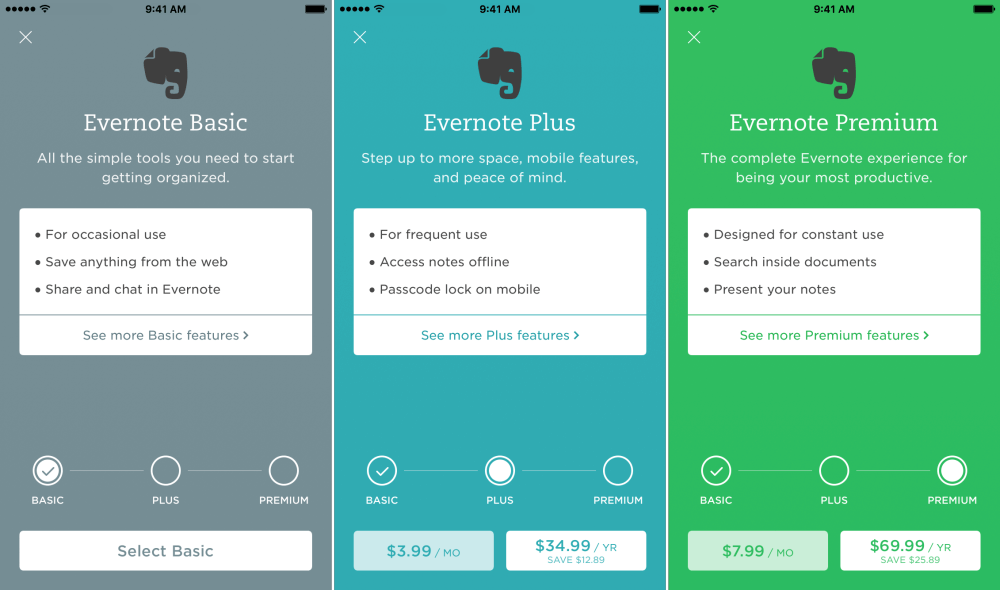
#Free Trial:
As the name itself explains, this model allows the users to access all app features for a limited time and buy the app if they’d like to continue. Users can’t continue with the free version in this model.
#In-app Advertisements:
Although in-app advertising is one of the easiest ways to monetize a learning app, you should use this model with caution as interrupting a lesson with an ad may disrupt the learner’s focus. If you wish to go with an in-app advertisement, get help from your development partner to show only relevant ads.
#Paid Downloads:
Another proven way to earn revenue via a learning app is allowing users to make purchases for their favorite courses, books, materials, contents, etc. To hook the users on to your learning app, you can let them view about 20% of the content and then provide a call-to-action to buy the material.
For more monetization models, you can refer to this post.
Technology Stack Required to Develop a Learning App
Your learning app will need the following mobile app technology stack to perform smoothly and deliver an exceptional user experience:
#Frontend: Swift, React Native, Java, Kotlin, React Native, Objective-C, HTML5, CSS3, JavaScript
#Backend: Python, Angular, Vue, React
#Media Streaming: Nimble Streamer, Wowza Streamer, Agora.io, RTMP, webRTC
#Real-time Analytics: Hadoop, Spark, Big Data, Apache Flink, Cisco, IBM, Google Analytics
#Cloud Environment: AWS, Google Cloud
#Database: Postgress, HBase, MongoDB, MySQL, Apache Cassandra, PostgreSQL
#Mobile SDK: Android or iOS
#Push Notification: Push.io, Twilio
#SMS, Voice, and Phone Verification: Nexmo, Twilio
#Payments: Google Pay, PayPal, Braintree, Stripe
#Data Management: Datastax
#Email Management: Mandrill, SendGrid, Mailjet, Amazon SES, and Mailgun
#Universal OS: Debian
Team Structure for Learning App Development

To develop a robust learning app, you’ll need a reliable team of highly skilled and certified mobile app development experts who have immense knowledge in this domain. The following professionals are must for learning app development:
- Project Manager
- Team Leaders
- UX/UI Designers
- Frontend Developers
- Backend Developers
- Android App Developers
- iOS App Developers
- Quality Analysts
- Delivery Manager
- System Administrator
How Much Does It Cost to Develop a Learning App?

Well, the ideal answer to this question is, “the cost to develop a learning app depends mainly on the type of features you want to integrate.” However, several other factors affect the cost of mobile app development, including but not limited to:
- The Complexity of the App
- Development Duration
- Choice of Platforms
- Hourly Rates in Different Regions
Since different companies residing in different regions have different rates, you have to consult your learning mobile app development company to get the exact budget estimate. However, as a rough estimation, a simple learning app with basic features may cost you around $15000-$20000 for a single platform (Android or iOS), which may go up to $40000 depending upon the complexity and the features you choose to integrate.
At iPraxa, we have proven expertise in developing fully functional, innovative learning apps for all kinds of companies and institutions. If you’re also making up your mind to develop a high-quality learning app, feel free to contact us to have further discussions.